Let's Do this Again...Now For REAL Use for BRH... Using Kindle White for Reviewing... Sorry, I'm Frustrated Today...
Dear Author, et.al.
This is an official publication of what I am now doing...re reviewing e-books...
Please realize that any other file other than an officially purchased copyrighted copy is NOT a simple issue for a REVIEWER...
Here's a email I just sent out... Please consider it a duplicate for anybody who is asking me to take other than a gifted Kindle...
The Requester...
Sorry, but I am not sure I understand the confusion. Mobi format is the kindle format. I supplied you with that. I can easily be transferred to your kindle.
Here's what I responded:
For the foreseeable future, I will only accept print copies and not very many at a time. NO electronic files other than a gifted actual purchase to go into my Kindle online library will be accepted.
Recently I did a review for an individual who while thanking me declared it had been a year after it had been submitted...Hey, I have published that print copies are given priority.
And, if you would, please remember that I have no obligation to review your book. I truly try, but when a requester has made the process 10 times more work than with a print version, I have to do something in response if I accept it. NOW I am no longer accepting...Period... ONLY print copies for the foreseeable future.
And if you haven't seen your review of an ecopy, I have also published notices that you should double check...I have been able to immediately act when an author has taken responsibility for ensuring his/her book has been handled...
Again, also I have published notices, but, if you haven't heard from me regarding taking a book within the week, please assume that I will not be reviewing...
Also, again, please do not send unsolicited books to me for review...
By the way, I am moving toward the time when I will no longer accept new requests for reviews. When and if that happens depends upoon a willingness of individuals to understand that I am just one person and my requests continue to be overwhelming.
I seriously don't know whether to laugh because my Blog is popular, or cry because I'm being inundated with what is extra work when I'm asked to take electronic versions...
Kindle White
Package (more evidence on computers!)
For the most part, I've been happy with my Kindle White... The light really helps improve reading and I do enjoy traveling with it with the ability to have multiple books in a slThe wim p
For a reviewer it really doesn't do the job...that is, for someone who reads constantly with the need to share thoughts about the book. Note that those notes would probably be quite different that if you just wanted to highlight a few comments to keep for yourself).
(starting over) The way you do this is by highlighting notes--at least that is the only way I've discovered to do it.
Highlighting works, but when you want to use the material for a review...you must scroll through notes to try to find it...remember most books do not paginate in Kindle and even if you did, there's no way to guess approximately where you read it and go to that location easily.
Using screen touch has worked for most reading--when you move ahead. But if you want to go back a page or more...you may or may not be able to get there. I have just decided to use the location designation and guesstimate. So I check out where I am and think how much I should go back to try to find the location earlier...It is just guessing. Sometimes I've gone too far; sometimes not far enough... When that happens you really need to start over with the Go To location activity.
Ok, I admit I turn pages down in books--hey, they're my books right? But that doesn't work when you're reading electronically. Unless I'm reading a very short book, I've found I don't get into the book like I do with printed books, marking quickly and then proceeding on... If you have to stop and physically code notes into the machine, you automatically are detracting from your reading.
I recognize that this may not be an issue for other fiction readers...but, like I felt with the new computers, people who are using this new equipment as part of their professional lives find themselves adjusting to the equipment rather than that equipment assisting in that work.
Of course that's just my personal opinion, of course.
GABixlerReviews
| Jester reading a book (Photo credit: Wikipedia) |
Please realize that any other file other than an officially purchased copyrighted copy is NOT a simple issue for a REVIEWER...
Here's a email I just sent out... Please consider it a duplicate for anybody who is asking me to take other than a gifted Kindle...
The Requester...
Sorry, but I am not sure I understand the confusion. Mobi format is the kindle format. I supplied you with that. I can easily be transferred to your kindle.
Here's what I responded:
Let's just forget this, sorry. A mobi file means that I must take a file and move it to my Kindle...which leaves a file on my computer which automatically leaves a copy to be later deleted...Then in order to do my review without having a real inability to use the kindle for review activity, (I must first use the note marker which is very cumbersome, than try to find what I wanted to use by sorting through an extensive list, etc.) I must use a PC version on my computer, which allows me to copy some of the stuff...but then it is another copy which must be deleted, because the Kindle will not accept a mobi file as a true file, but rather is listed in a different section of the Kindle...means it is the user's responsibility for finding it once it has been moved into Kindle...It also will not load into the PC version since it is not a purchased copy and is not part of my online library, so I have to go out find it in the original transfer, open it from there to use and then have to later delete in this location too.
I apologize in advance since I lost my entire file yesterday because of computer formatting programming... This is NOT an easy transfer... of a Mobi file...
Now multiply it by hundreds of books... I have previously taken them and am finding I cannot keep up and am losing track of ebooks very quickly just because I have taken some other format other than a copyrighted version which is in my online library...
Again, sorry
Glenda.
For the foreseeable future, I will only accept print copies and not very many at a time. NO electronic files other than a gifted actual purchase to go into my Kindle online library will be accepted.
Recently I did a review for an individual who while thanking me declared it had been a year after it had been submitted...Hey, I have published that print copies are given priority.
And, if you would, please remember that I have no obligation to review your book. I truly try, but when a requester has made the process 10 times more work than with a print version, I have to do something in response if I accept it. NOW I am no longer accepting...Period... ONLY print copies for the foreseeable future.
And if you haven't seen your review of an ecopy, I have also published notices that you should double check...I have been able to immediately act when an author has taken responsibility for ensuring his/her book has been handled...
Again, also I have published notices, but, if you haven't heard from me regarding taking a book within the week, please assume that I will not be reviewing...
Also, again, please do not send unsolicited books to me for review...
By the way, I am moving toward the time when I will no longer accept new requests for reviews. When and if that happens depends upoon a willingness of individuals to understand that I am just one person and my requests continue to be overwhelming.
I seriously don't know whether to laugh because my Blog is popular, or cry because I'm being inundated with what is extra work when I'm asked to take electronic versions...
Kindle White
Package (more evidence on computers!)
For the most part, I've been happy with my Kindle White... The light really helps improve reading and I do enjoy traveling with it with the ability to have multiple books in a slThe wim p
For a reviewer it really doesn't do the job...that is, for someone who reads constantly with the need to share thoughts about the book. Note that those notes would probably be quite different that if you just wanted to highlight a few comments to keep for yourself).
(starting over) The way you do this is by highlighting notes--at least that is the only way I've discovered to do it.
Highlighting works, but when you want to use the material for a review...you must scroll through notes to try to find it...remember most books do not paginate in Kindle and even if you did, there's no way to guess approximately where you read it and go to that location easily.
Using screen touch has worked for most reading--when you move ahead. But if you want to go back a page or more...you may or may not be able to get there. I have just decided to use the location designation and guesstimate. So I check out where I am and think how much I should go back to try to find the location earlier...It is just guessing. Sometimes I've gone too far; sometimes not far enough... When that happens you really need to start over with the Go To location activity.
Ok, I admit I turn pages down in books--hey, they're my books right? But that doesn't work when you're reading electronically. Unless I'm reading a very short book, I've found I don't get into the book like I do with printed books, marking quickly and then proceeding on... If you have to stop and physically code notes into the machine, you automatically are detracting from your reading.
I recognize that this may not be an issue for other fiction readers...but, like I felt with the new computers, people who are using this new equipment as part of their professional lives find themselves adjusting to the equipment rather than that equipment assisting in that work.
Of course that's just my personal opinion, of course.
GABixlerReviews
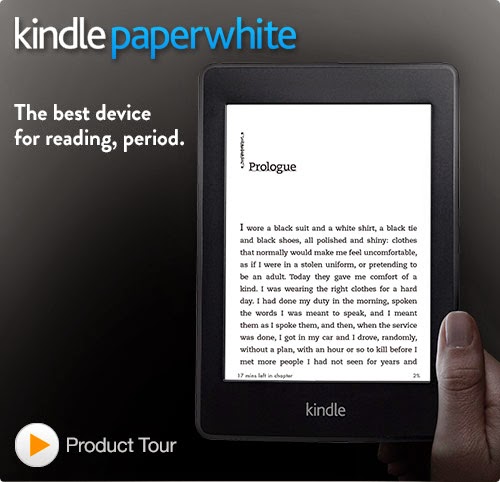
Comments
Post a Comment